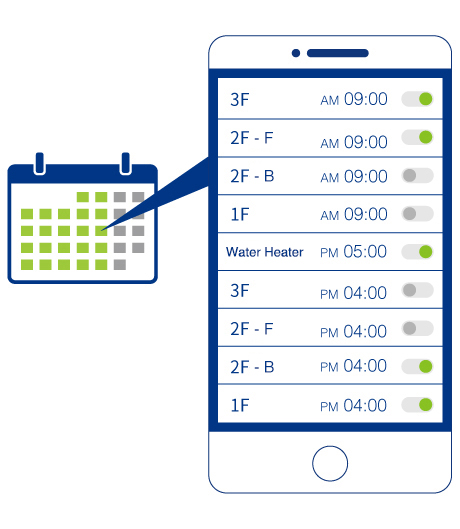In the face of issues such as the depletion of fossil fuels and the environmental impact of climate change, the world is looking for clean alternatives.
In the creation of new energy at the same time, energy conservation is to face immediately.
Electricity is a limited resource, how to effectively save energy? Let's first understand how electricity is used.
This products line, to provide power monitoring, allow users to collect data on the use of electricity, and then analyze, adjust, avoid invalid waste, to achieve effective energy conservation.